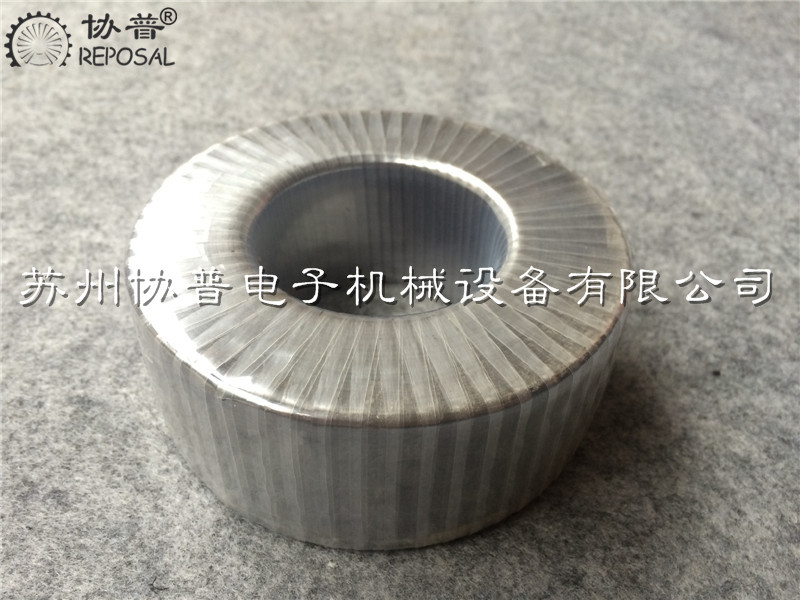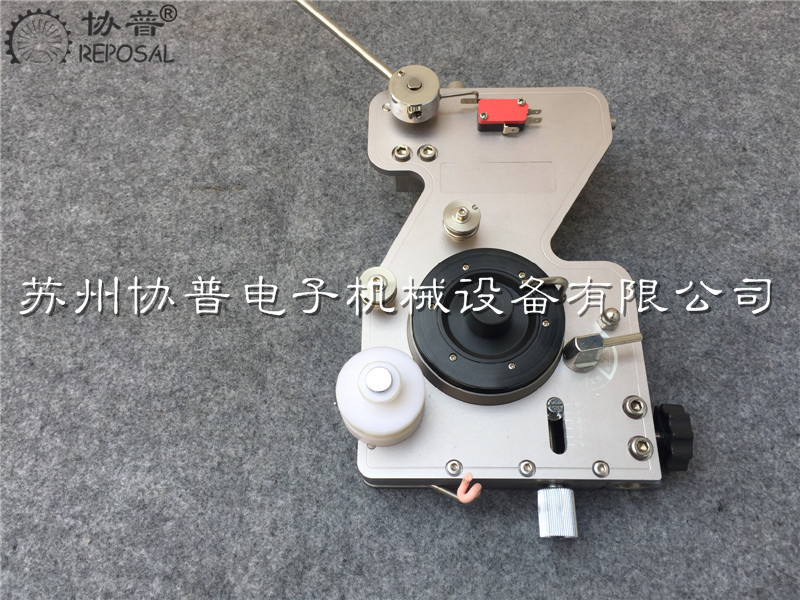Setting-of-technological-parameters-of-winding-machine

Setting-of-technological-parameters-of-winding-machine:
The company's CNC winding machine controller has been continuously improved, with complete functions and stable performance. It can accurately set the main parameters such as starting point, wire diameter, width, high speed, low speed, etc., and also include such as start slow speed, stop Auxiliary parameters such as slow speed, stop at both ends, these commonly used parameters are designed in the user parameter setting area. The following video explains the parameter setting process of our company's CNC winding machine in more detail:
Now we introduce the setting of process parameters of Xiepu winding machine.
The controller of Xiepu winding machine is divided into these major functions.
This part is called the digital parameter area.
It represents the current state of the machine.
For example, the red light here corresponds to the standby state.
It means that this machine is in standby state.
The following states are running, slowing, positioning, speeding.
This is a status area to monitor the current status of the machine.
This is a numeric parameter area.
The digital parameters need to be some numbers that we need to set.
at this place.
This is a switch parameter.
For example, when the cable direction starts.
Whether from left to right or right to left.
This is the cable direction.
There is also the winding direction.
For example, when we are standing on the right side of the machine.
See if the spool is rotating clockwise or counterclockwise.
Then choose the direction.
Then there are some special functions.
For example, parking at both ends, automatic stopping, automatic homing, etc.
These functions may need to be turned on.
This is a parameter of the nature of the switch.
So this is a switch parameter area.
This part is an editing area.
It is our numbers and clear, copy, confirm, etc.
This is in the editing area.
Then this is an interrupt area outside the interrupt area.
For example, we need to specify the automatic mode.
Or retreat, jump, stop, start.
This is a switch socket.
For example, the reset button is equivalent to the reset button of the button below.
stop.
After pressing start.
The controller will start.
Press it again and it will stop, then let's take a look at one first.
A practical example to illustrate how we set it up.
All our user parameters are set by "step sequence"
"Enter" to enter the setting interface.
The first parameter is the starting point is for us to specify.
Where to start winding the enameled wire.
For example, we can set 36.3.
We can use the arrow or enter 36.3
Then we specify its width.
We measured this is 45mm.
Then the diameter of this enameled wire is 0.4.
Then the total number of laps is 52.
Then the words started to have a slow lap.
There is a slow lap at the end.
The high speed is 50.
In other words, the speed during winding is 50% of 6000.
That's 3000 revolutions per minute.
Low speed is 3%
After our parameter setting is completed.
We press "Enter" and press "Reset".
At this time, we will fix the thread.
Then we press start.
The winding is complete.